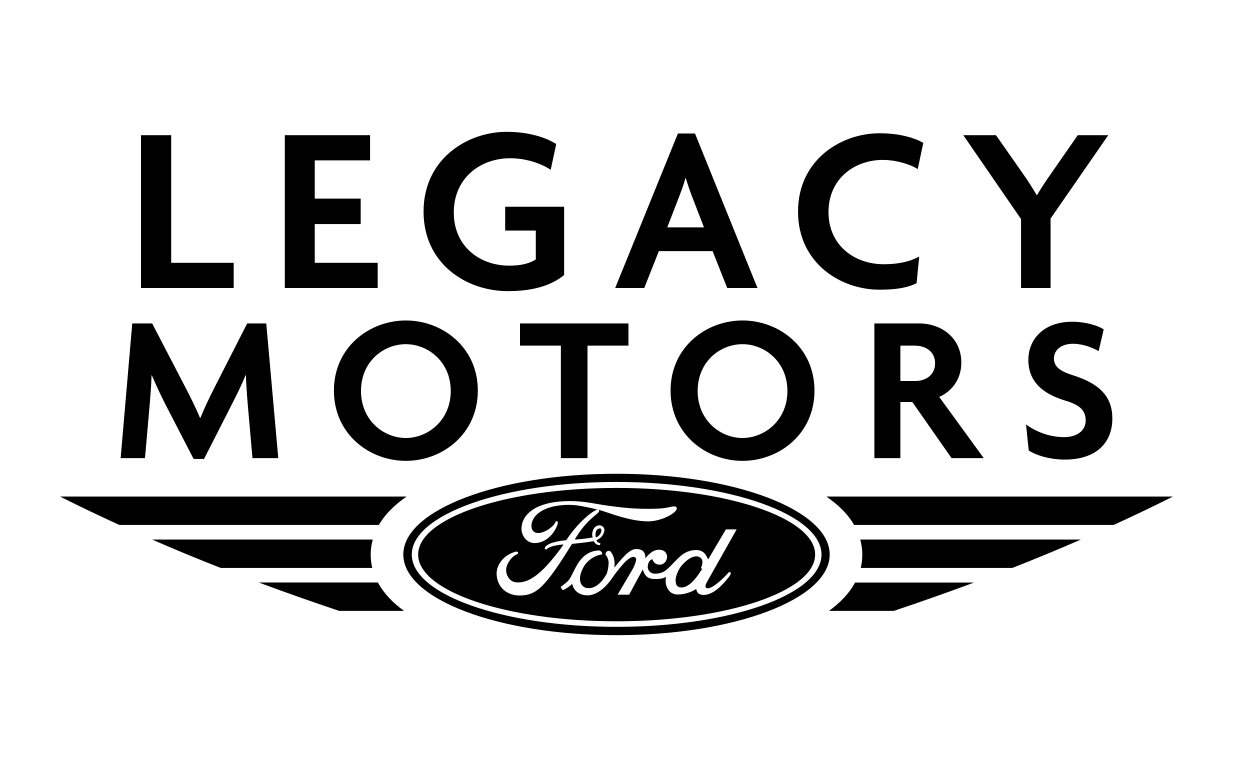To use Battery Electric Vehicle features in FordPass®, you must:
- Have an active FordPass account.
- Have a Battery Electric Vehicle added to the app.
- Ford Mach-E
- Navigate to the Vehicle landing page.
- Select the Charging header.
- Tap the Charge Settings button.
- Select Manage Charging.
- You will have the option to:
- Charge to 100%
- Stop Charging
- Note: These actions will start/stop the charge of the vehicle in the case of scheduled charges, preferred charge times and any other charge scheduled feature.
- You can also Resume schedule to overwrite the previous stop charge request.